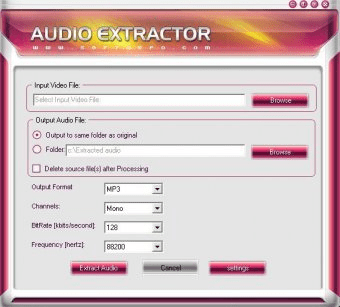
Free Audio Extractor is a basic and easy-to-use application that allows you to extract audio tracks from your AVI, MPEG, WMV, ASF, MOV, QT files (video clips like, for instance, music videos, or live presentations) to WAV, MP3, WMA, and OGG formats allowing you to reproduce them on your favorite music players.
Features of this application include the possibility to configure output settings like sampling frequency, channels, bit rate, encoder quality, and advanced options like filtering (high pass, low pass), VBR, CRC checksums, ATH control, De-emphasis, and more.
Free Audio Extractor presents a clean and simple user interface with some limitations: only one file can be extracted at a time (no batch conversion supported), no editing can be performed for the output (trim, effects, etc.), and you won't get a preview screen before conversion, this is a tool for users with basic requirements.
Note: Free Audio Extractor is free to download and use, but it will install Relevant Knowledge on your computer. This software retrieves data about your browsing habits. If you don't want to provide that kind of information, you shouldn't install this program.
Comments